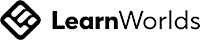Sam Burrough
16 April 2023
Read
Online Course Platforms
Course Creator Tips
Course Creator Tips
How to choose the best online course platform to create and sell online courses in 2023

It's more complicated than you think to choose the best online course platform
More people than ever are choosing to create an online course to either start or extend their online business. As a result, there are more course creation tools than ever available to help you create a course and market your course all in one online learning platform. Choosing the right platform for your online course is essential to developing a successful online training or coaching business.
The population of course creators is so diverse because teaching online has never been more accessible. From life coaches in Seattle to agricultural experts in Malawi, from veterinary surgeons in Romania to data scientists in Seoul... online course creators have different audiences and different subject matters that require different learning experiences. This means there is no such thing as the best platform for your online education business. There is only the best online course builder for you, your business, your topic and your audience.
The population of course creators is so diverse because teaching online has never been more accessible. From life coaches in Seattle to agricultural experts in Malawi, from veterinary surgeons in Romania to data scientists in Seoul... online course creators have different audiences and different subject matters that require different learning experiences. This means there is no such thing as the best platform for your online education business. There is only the best online course builder for you, your business, your topic and your audience.
In this article, we’ll give you some specific steps to follow that will help you understand how to choose the right online course software to build your course and course website and to sell courses online.
Why is it so difficult?
How do you know which online learning platform is best for you?
While the needs of online course creators are diverse, the differences between online teaching platforms are harder to spot. In the early days of the online course gold rush, you had less choice if you wanted to create a course. You had the course marketplace approach, like Udemy or the newer all-in-one platforms. These emerging platforms combined features like course builders, online course hosting, website builder, marketing tools and integrations with payment gateways.
Around 2015, there were maybe four or five A-list platforms to choose from:
Now, if you're looking to build your first online course, it's incredibly challenging to decide which online course platform is best. If you look at Capterra, there are over 300 tools to create online courses. From corporate learning management systems, to complex simulation tools and all-in-one platforms to create and sell your course. If you’re new to this arena, it’s very confusing. And even when you find the all-in-one platforms you are looking for, they all seem very similar. They all give you a website builder, course builder, a basic learning management system and some tools to market your course. As far as the end product goes, the actual courses, they all look the same. A playlist down the left of the screen with content on the right.
- Kajabi
- Teachable
- Thinkific
- Podia
- Wordpress plugins like Learn Dash.
Now, if you're looking to build your first online course, it's incredibly challenging to decide which online course platform is best. If you look at Capterra, there are over 300 tools to create online courses. From corporate learning management systems, to complex simulation tools and all-in-one platforms to create and sell your course. If you’re new to this arena, it’s very confusing. And even when you find the all-in-one platforms you are looking for, they all seem very similar. They all give you a website builder, course builder, a basic learning management system and some tools to market your course. As far as the end product goes, the actual courses, they all look the same. A playlist down the left of the screen with content on the right.
Why is it so difficult?
Online course creators often look for a platform before they understand what they are looking for
It’s like looking for a needle in a haystack when you don’t know what a needle looks like. Until you know what you are looking for, it’s confusing, tiring and overwhelming. All of the best online training platforms offer features you probably don’t understand that sound incredible, and they talk about integrations with other platforms you’ve never heard of.
Do I really need one of those?
Before long, you’ve added another three subscriptions to your shopping list for things you think you probably need, even if you don’t know what they do yet. If you go to a car dealership and tell the salesperson you don’t really know what you want, they will try and sell you the most expensive thing they can. It’s no different with online training platforms. You can’t pick the right model unless you take the time to reflect on how you are really going to use it and how that usage might change over the next 12 months.
The problem is research is hard. It’s much easier to look at that pricing page and convince yourself that you’re going to max out the lower tier of emails/courses/users etc. in your first quarter. The truth is, you probably won’t unless you’ve got thousands of people on your email lists, ready and waiting to buy from you.

Do you need an online course marketplace?
Selling courses without an audience is challenging and very expensive. Unless you build up your own audience or use paid advertising, you will struggle to sell many courses. So are you going to embrace that challenge, or do you want to take advantage of an existing online course marketplace?
Oven ready audiences
Platforms like Udemy offer the allure of a ready-made audience, but the flip side of that is they take a big chunk of anything you sell. There is usually stiff competition in most online course categories. If you launch your course on Udemy, for example, you can lose up to 60% of course sales, if the customer buys through the app.
Udemy strategies
There are freemium strategies that use Udemy as a way to generate leads for your courses. You might create a slimmed-down version to get your course on the marketplace and then find ways to lure them over to your site to actually buy your courses. The trouble with Udemy is they are always moving the goalposts, so you have to keep switching things up.
The problem with free trials
Most platforms give you a free trial option or at least a free plan when you sign up. For example, LearnWorlds gives you a month on the Learning Centre plan. We love LearnWorlds, but the reality is 80% + of our LearnWorlds clients are on the tier below that because they don’t really need all the features of Learning Centre, and the price difference is $180 a month.
Ooh shiny!
When you take out a free trial, you don’t always know what you are looking for. You often get given all the features of the most expensive pricing plans. It’s like the car salesperson we mentioned above, taking you for a test drive in a model with all the fancy extras - metallic paint, an incredible sound system, heated seat warmers, etc. Your expectations are raised, and part of you doesn’t want to step back down to the lower-tier version, even though it’s probably good enough for now. Then when it comes to actually choosing which model to go for you end up spending more than you can afford on features that don't really benefit you at the moment.
Choose the right course platform for your business
So those are challenges you are probably familiar with, if not you soon will be! Before we dive into some detailed advice to help you in selecting an online course platform, I want to share some basic principles to remember when starting out:
1. Be prepared
Don’t look for a platform until you have developed a clear idea of what you want. Do your due diligence, and plan out at least the outline of what course or courses you are going to offer, how you plan to run them and who they are aimed at. If you lay the groundwork here, you can look at what’s on the market with a critical eye. You'll be looking for the specific features to help you build your course and sell your course, rather than getting blindsided by fancy features.
2. Be flexible
There is no single correct way to do anything online. Doesn’t matter if it’s online learning or marketing. The reality is you have an idea, try it out, and then measure the results. You use the results to improve what you do, and then you go again. Imagine you’ve seen some cool augmented reality app, and you decide that’s a must-have feature for your course, but none of the course platforms will integrate with the app. Will you compromise and ditch the app for now, or will you invest in building your own platform from scratch to bring your dream to life? That’s a pretty extreme example, but we see so many people complaining about the lack of one shiny feature or another when the overall learning design of their course is deeply flawed.
Get the basics right and then improve.
3. Be realistic
The latest, shiniest features will be on the most expensive platforms and plans. It costs these companies a lot of money to develop new features, so they are going to charge for them. Get the basics right on your course design and your marketing approach, and then upgrade when you can afford it. That way your existing clients will value the improvements when they come.
4. Be patient
Are you Elon? Can you afford to throw money and an army of sleep-deprived developers at every problem? If not, learn to be comfortable with where you are now and make the best possible use of the tools available to you. Constraint breeds creativity, so embrace your constraints and develop your creativity.
5. Focus on the MVP
You don’t even need an online training platform to start an online course business. Sure, having all the tools under one login is nice, but it’s not essential. If you're going to sell online courses, what you truly need is lots of people who are interested in what you do to connect with you. That might be through YouTube, TikTok, LinkedIn, your existing clients or your email list.
Focus your early efforts on growing your following and understanding what they care about. You can start simply by selling an ebook, audiobook, email course or coaching via Zoom. The more interactions you have with your potential customers, the better you can understand what they care about and value. This will help you choose the right online course creation software and sell more courses.
How to choose the best online learning platforms for you
So we’ve dug deep into the problem and laid out some high-level principles to follow. As I’ve said above, the more work you do upfront, the better equipped you’ll be to choose the right platform for your needs. You could (and maybe should) design and write at least one of your courses before you sign up to any learning management system. We have a proven process to help you create meaningful, high-quality online learning, so if you want some guidance, check out our affordable coaching options or contact us to learn more about our done for your services. Next, we’re going to get practical with four steps to follow that will give you different lenses to look at each platform's features and characteristics.
- What do you value?
- What do you need?
- What can you afford right now?
- What do your clients expect?
1. What do you value?
Whether you’re buying a laptop or an online teaching platform, you’ll probably find some brands more attractive than others. That could just be some intrinsic affinity you feel, but it will more likely be the result of marketing. As soon as you start researching which all-in-one online course platform to buy, you will see targeted adverts wherever you go. So, rather than let the advertising sway us into a decision, we need to weigh up the things we care about. First, we need to understand a little bit about the personality and ethos of each platform option.
We think there are four key areas you need to consider:
- Quality of learning experience
- Marketing tools
- Admin tools
- Overall ease of use (for you and your users)
Course creation vs selling online courses
Every online course creator needs to sell their courses. How you do that will vary, but unless you are content to sell exclusively to your existing face-to-face clients, you must have some marketing tools in your box. But when you sell a course, you are also selling a promise. You are promising that you can help someone solve a problem. To do that, you have to offer a fantastic course experience, and you have to provide a great customer experience. So selling alone is not enough.
Marketing vs Learning
Some platforms put more emphasis on sales and marketing, others invest more in features that support effective learning. We think this is a fundamental distinction and it's the first question to ask yourself. Do I care about the quality of learning I can provide my users, or am I just trying to make a quick buck? Don't worry. You don't have to share the answer to that question with anyone but yourself. But the answer should influence your choice of platforms.
The web is full of people telling you how easy it is to make money from online courses. There are tools to help you find under-exploited niches. You can create course plans and content through ChatGPT in minutes. The reality is those people are part of a pyramid scheme that's been going on for decades. The whole idea that to be an expert, you only need to be one step ahead of the person you are selling expertise to is not one we subscribe to. If that's the kind of online course you want to sell, good luck to you, but you won't need our services. We believe that true expertise is earned over time. The clue is in the name. Expertise comes from experience. So we only work with people that care about the quality of learning outcomes. That's our niche. So with that mini-rant over, let's consider where the most popular platforms sit.
The web is full of people telling you how easy it is to make money from online courses. There are tools to help you find under-exploited niches. You can create course plans and content through ChatGPT in minutes. The reality is those people are part of a pyramid scheme that's been going on for decades. The whole idea that to be an expert, you only need to be one step ahead of the person you are selling expertise to is not one we subscribe to. If that's the kind of online course you want to sell, good luck to you, but you won't need our services. We believe that true expertise is earned over time. The clue is in the name. Expertise comes from experience. So we only work with people that care about the quality of learning outcomes. That's our niche. So with that mini-rant over, let's consider where the most popular platforms sit.
So, what does this look like in the most popular platforms?
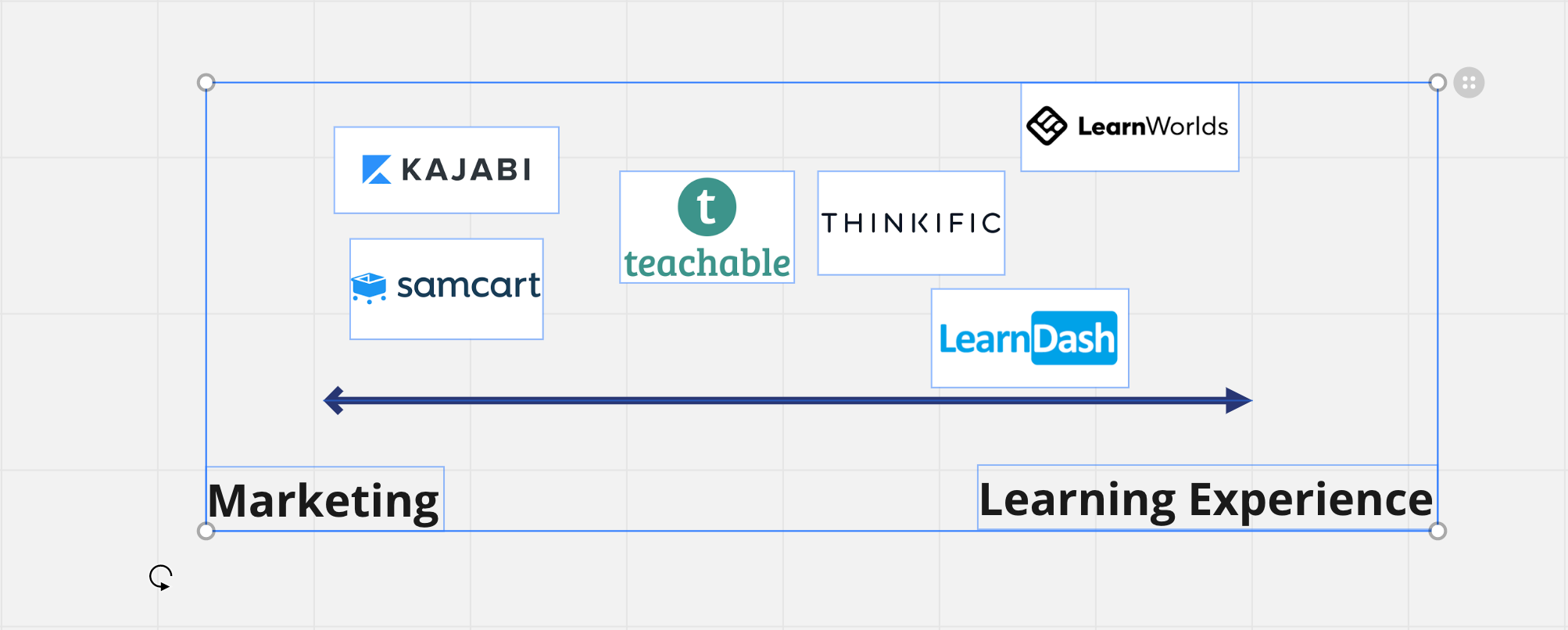
Kajabi has arguably the most advanced built-in email marketing tools, out of “the big four”. But it has minimal features when it comes to designing a meaningful development journey.
LearnWorlds and Thinkific have less in the way of built-in marketing functionality, but they integrate with just about any marketing tools you want to use, either natively or via Zapier. Of course, that means additional cost, so you need to factor that in. On the other hand, LearnWorlds and Thinkific allow you to create significantly better online courses. With the right support, you can build rich, engaging online learning.
Teachable sits somewhere between Kajabi and Thinkific and offers its own course marketplace, making it unique in this part of the course creation market.
LearnWorlds and Thinkific have less in the way of built-in marketing functionality, but they integrate with just about any marketing tools you want to use, either natively or via Zapier. Of course, that means additional cost, so you need to factor that in. On the other hand, LearnWorlds and Thinkific allow you to create significantly better online courses. With the right support, you can build rich, engaging online learning.
Teachable sits somewhere between Kajabi and Thinkific and offers its own course marketplace, making it unique in this part of the course creation market.
Course administration tools
Once you have your course(s) up and running, the day-to-day running of your online school needs to be as pain-free as possible. You don’t want to have to spend hours each day carrying out mundane tasks. You need to ensure that there are simple notifications to alert you when anything important requires your attention, and you want to automate as many tasks as possible.
The other key aspect of admin is data. What data can you access? How clearly presented is that data? What can you do with it? When it comes to seeing how users are progressing through your courses, if and when they are quitting and which courses are selling, you should expect a decent level of actionable data within the platform itself. Most platforms will integrate with Google Analytics to give you extra depth, but that’s another place to check and more work to set things up correctly.
If you plan on selling bulk licenses to larger organisations, they will expect regular reporting. LearnWorlds is one of the only platforms to allow you to automate reporting. This may seem like a small benefit, but it can save hours each month pulling and formatting data. This comes back to knowing which features will actually benefit you.
If you plan on selling bulk licenses to larger organisations, they will expect regular reporting. LearnWorlds is one of the only platforms to allow you to automate reporting. This may seem like a small benefit, but it can save hours each month pulling and formatting data. This comes back to knowing which features will actually benefit you.
Ease of use
It’s all very well having every feature under the sun on a platform, but if it’s so complex you need to hire an expert to run every report, it’s just not sustainable.
At the same time, you should expect to learn new skills and working methods. Every platform works differently, even if what they output is similar. So, if it’s not obvious and intuitive how to complete a task, how easy is it to find the help you need?
- Is there a comprehensive, well-written help guide?
- Is there a friendly responsive Helpdesk?
- Are there independent content creators putting out useful guides?
- Is there a user forum you can join to ask more general questions?
User forums are a valuable place to hang out and ask questions about how easy a platform is to live with. They are also great for lurking to see what paying customers are complaining about. Remember, no platform is perfect, and users are more likely to post about things that didn’t work than features they love, so take negative comments with a pinch of salt. Many problems people complain about come down to user error or impatience.
User forums are a valuable place to hang out and ask questions about how easy a platform is to live with. They are also great for lurking to see what paying customers are complaining about. Remember, no platform is perfect, and users are more likely to post about things that didn’t work than features they love, so take negative comments with a pinch of salt. Many problems people complain about come down to user error or impatience.
2. What features do you need to create and sell online courses?
The next step is to carry out a feature audit. Now, this will work best if you have already sketched out the outline, at least, of your first course or two. It works even better when you’ve storyboarded the whole thing out.
We’ll talk about how to do that in a future post, but if you can’t wait till then, we go into full detail on our coaching courses.
We take a design thinking approach to online learning and one of the mantras of this approach is “Build to learn”. One of the reasons we live by this is because until you build something, it’s just an idea. That idea lives in your head, free from constraints, free from reality. And until you write your course and get the structure down on a screen or page, it’s almost impossible to see the flow. And your online course will live or die by the flow. People will likely stall or quit if it’s too hard or too long. If it’s too short or too easy, people will want their money back and are unlikely to buy again or give you positive reviews.
So, we’ve said it once and we’ll say it again (and again) design your course before you buy your platform. Anyway, let’s assume you have got the outline structure of your course to a level of detail where you have specified what interactions and content types will make up each chapter of the course. It might look something like the one below.

Now you can make your wish list for features. This is a spreadsheet or table listing all the features you might want in your platform. There will be different categories:
- Marketing features e.g. funnels, targeting, conversion tracking, integrations
- Website builder e.g. template library, widgets, feedback tools
- Learning experience features e.g. course templates, varied course material options, video hosting, quizzes, online communities, drip courses
- Admin features e.g. unlimited course hosting, categories of online course, course completion reporting, automation
But it’s not enough to tick them off. You need to audit them before you go looking for them. There’s a delicate balance to get right here because there are "unknown unknowns". These are the things you won’t know exist until you see them on a platform. And some of these things might be useful. But if you go trawling the feature lists of the popular online course websites, you risk being sucked in by the marketing. You'll quickly decide you want those features, even if you don’t really need them.
A better way is to experience them in the wild. So try taking courses from your competitors or just online courses about your interests. Personal experience is an excellent way to develop your sense of what you think does and doesn’t work. Of course, backing that up with some learning science is also a very sound investment! Which features help you focus and engage? Which features help you reflect, practice and get feedback?
So, back to the list. Create your table or spreadsheet with the following columns:
A better way is to experience them in the wild. So try taking courses from your competitors or just online courses about your interests. Personal experience is an excellent way to develop your sense of what you think does and doesn’t work. Of course, backing that up with some learning science is also a very sound investment! Which features help you focus and engage? Which features help you reflect, practice and get feedback?
So, back to the list. Create your table or spreadsheet with the following columns:
- Feature name (what’s it usually called)
- Feature description (what does it do?)
- How important is it to the success of your course? (1 nice to have - 5 essential)
- Why do you need it? (What problems does it solve?)
- What would happen if you didn’t have this feature? (Would this prevent you from doing anything important)
- What alternative could you use? (Are there workarounds, or could it just be left out for now?)
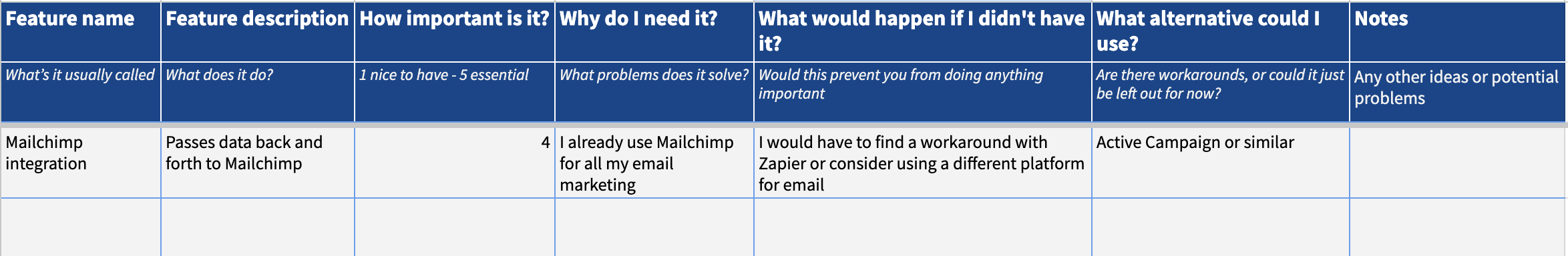
Now work your way through the list. Base the features you need on the things in your course and what you will need to market and run it.
We’ll come back to this in the final step.
3. Which learning management system can you afford now?
This step could wait until the end, but we think it’s best to be brutally honest about what you can afford. Remember, upgrading to a more expensive plan is easier than downgrading to a cheaper one.
It’s important to think about the near future. Most platforms offer a 15-30% discount at least once a quarter. So, firstly it makes sense to be patient and vigilant for the next deal. A surefire way is to sign up for webinars of platforms you are interested in. They often make offers at the end of the session and will send them through to you even if you don’t attend. The flip side of that is that you might sign up for a more expensive plan because of the discount. That’s (potentially) great because you're getting more features and more capacity for your money, but many course creators take six months or more to build their first course and site. Then they discover marketing their courses is a lot harder than they thought.
Before they know it, the renewal comes around again, and they haven’t sold enough to pay for last year’s plan. And now the year one discount has gone, they find they have to downgrade anyway.
Follow the process
It comes back to doing things in the correct order. The second you sign up for a plan on any course platform, the clock starts ticking until the next renewal. That platform is a cost. If you pay upfront on an annual deal, it's easy to forget this because you don't see it coming out of your bank account every month. In an ideal world, you would prep all of your website copy, write all of your course content, film all of your videos and grow your email list before you sign up for a course platform. That's the best way to limit the liability of the subscription plan.
It's the low-risk, cost-effective way to launch a successful online course. While we recommend LearnWorlds as a platform to most of our clients, our coaching plans are platform agnostic because it doesn't matter which platform you are going to use until you have content and people who want to buy it.
So do the hard work upfront then figure out the price you can afford before you go shopping.
It's the low-risk, cost-effective way to launch a successful online course. While we recommend LearnWorlds as a platform to most of our clients, our coaching plans are platform agnostic because it doesn't matter which platform you are going to use until you have content and people who want to buy it.
So do the hard work upfront then figure out the price you can afford before you go shopping.
4. What do your potential clients expect from your online school?
Understanding your audience is essential. You need to do this as early as possible and before you design your website or any courses. You can carry out research in many ways. You can go direct and hit people with surveys and one-to-one interviews if you have access to a relevant audience through your client work or your email lists.
When it comes to developing your understanding of what people do or don’t like with course websites and platforms, you can also take more of an observer role. Sign up for some online courses, ideally with competitors. But be discreet. You aren’t looking to copy their content. You are looking to learn from their approach. More often than not, the things you don’t want to borrow stand out the most.
Here are some of the things you want to understand:
- What’s the onboarding process like?
- How easy is the checkout?
- How intuitive is it to browse courses and find what you want?
- Is the course engaging, and if yes/no - why?
- What features work well, and which don’t?
- What’s the after log-in experience like - is there a clear dashboard?
- What’s the navigation like?
- Is there a community feature, and how active is it?
The tricky bit is often identifying which platform the competition is on. You may have to do some detective work if they are advanced users! Gather your insights into some sort of online whiteboard like Miro and try to group them together to find patterns. Use these patterns to establish some principles you want to focus on. For example, the onboarding process is critical to get right if you want to retain new users and help them get value from your training. So what can you do to make this painless if not perfect?
The final step to finding the right online course platform
Step 1
Use free trials to build out a simple MVP course and landing page on each platform you are considering. Include at least the following elements in each course:
Use free trials to build out a simple MVP course and landing page on each platform you are considering. Include at least the following elements in each course:
-
A video
-
A text element
-
A PDF
-
A quiz and or survey
-
A certificate for completing the course
-
A landing page for the course
Step 2
Reflect on which one was the easiest to use, which one looks best and which one best meets the requirements you defined in the steps above. Ask people for feedback on your course.
Step 3
Contact the help desk for each platform about something, make it up if necessary! How responsive were they, did they effectively solve your problem?
Step 4
Go back to your feature list spreadsheet and review it. Is there anything else you would add now you’ve spent some time with the different platforms? How well does each of the platforms deliver on those features. Add columns for your rating.
Step 5
Now check the price tag! Which ones can you afford and where are you willing to compromise?
Reflect on which one was the easiest to use, which one looks best and which one best meets the requirements you defined in the steps above. Ask people for feedback on your course.
Step 3
Contact the help desk for each platform about something, make it up if necessary! How responsive were they, did they effectively solve your problem?
Step 4
Go back to your feature list spreadsheet and review it. Is there anything else you would add now you’ve spent some time with the different platforms? How well does each of the platforms deliver on those features. Add columns for your rating.
Step 5
Now check the price tag! Which ones can you afford and where are you willing to compromise?
Conclusion
Thanks for sticking with me to the end. Here’s a recap of the most important takeaways:
- Prepare as much of your course and website content as possible before you start shopping for platforms
- Do the research, so you have a clear understanding of what you need
- Be disciplined, and don’t get dazzled by shiny object syndrome or clever marketing
- Be prepared to compromise, especially at the beginning
- Don’t take out the free trial until you know what you need
Lastly don’t despair if you make the wrong decision. It’s surprisingly easy to switch to another platform, so long as you create your content with that in mind. If you would like any help in turning your online course ideas into reality please contact us or at least subscribe to the newsletter for blog updates and more.
Course coaching and support options
Our Newsletter
Sign up for updates on live streams, news, tips & tricks and more.
Thank you!
CourseBuzz is a trading name of Credible You LTD | UK Company Registration no. 09130597 | Copyright Credible You LTD © 2022
Ready to save time and money?
Sign up to our mailing list to hear about the latest LearnWorlds offers first. And...
- Get tips and tricks on how to build better courses
- Access to discounted consultancy rates
Thank you!
Do not miss!
Great offer today!
50% OFF - Describe your offer here... - Use promo code #YYY